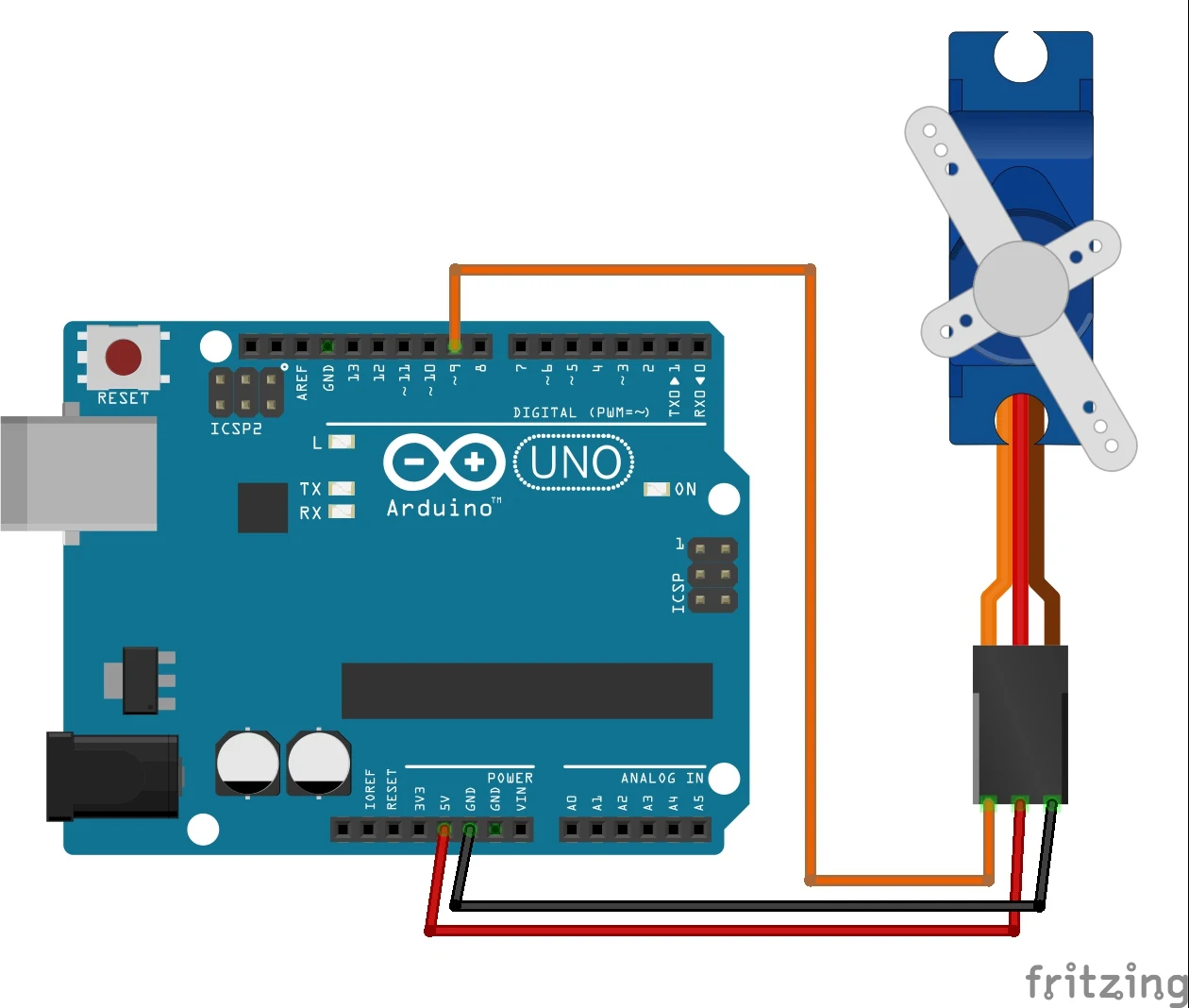For controlling servo motors, the Servo Library is a fantastic library. Two straightforward examples that may be applied to any Arduino board are provided in this article.
The example rotates an RC servo motor's shaft 180 degrees back and forth. To find out more about this library, you may also go to the Servo GitHub site.
Hardware Required
| Image | Name | Quantity | Shop Online |
|---|---|---|---|
| Arduino UNO | 1 No | ||
| Servo Motor | 1 No |
Circuit
>Code
/* Sweep
by BARRAGAN <http://barraganstudio.com>
This example code is in the public domain.
modified 8 Nov 2013
by Scott Fitzgerald
http://www.arduino.cc/en/Tutorial/Sweep
*/
#include <Servo.h>
Servo myservo; // create servo object to control a servo
// twelve servo objects can be created on most boards
int pos = 0; // variable to store the servo position
void setup() {
myservo.attach(9); // attaches the servo on pin 9 to the servo object
}
void loop() {
for (pos = 0; pos <= 180; pos += 1) { // goes from 0 degrees to 180 degrees
// in steps of 1 degree
myservo.write(pos); // tell servo to go to position in variable 'pos'
delay(15); // waits 15ms for the servo to reach the position
}
for (pos = 180; pos >= 0; pos -= 1) { // goes from 180 degrees to 0 degrees
myservo.write(pos); // tell servo to go to position in variable 'pos'
delay(15); // waits 15ms for the servo to reach the position
}
}